






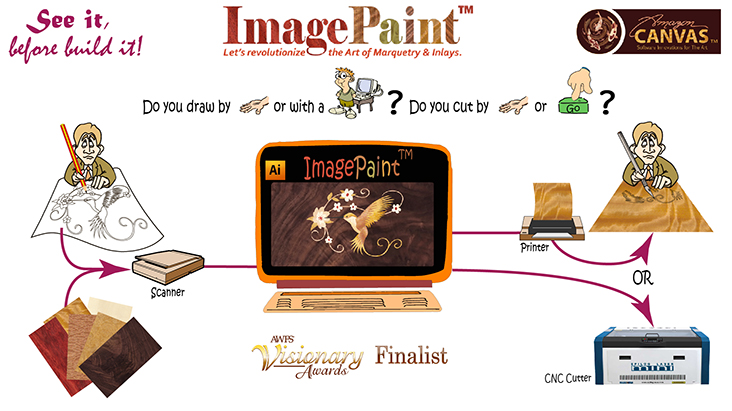
ImagePaint is an Adobe Illustrator and CorelDraw plug-in. ImagePaint introduces a unique concept "What You See Is What You Get" into the art of, but not limited to, material inlay/marquetry design and production. It is a 2D material-based graphic design software that allows users to take full advantage of the textures, colors and tonal variations of the physical materials, thus adding 3D visual effects to a 2D artwork. Inside Adobe Illustrator and CorelDraw, these physical materials are JPEG images of actual raw materials such as wood, stones, fabric, seashells and other decorative materials.
With ImagePaint, users with little experience in using Illustrator/CorelDraw and CNC technologies such as laser and CNC router, can quickly create toolpaths ready to be sent to the CNC for cutting. After the material is cut, ImagePaint updates and creates new images to facilitate material reuse. So, Illustrator and CorelDraw give you the best-in-class tools to create the vector design and ImagePaint gives you the ability to visualize and turn that vector design into a Work of Art.
Creative users require creative tools, so ImagePaint had placed high emphasis on product visualization, software automation and ease of use. It was designed to take away the mundane computer design tasks, the requirements of the users understanding the technical CNC jargon and the expertise in setting up a CAD software to properly control a CNC. So, if you just want to spend the time to create art and let the software handles the rest of the other boring, but necessary technical tasks, then ImagePaint is the right software for you. On the other hand, if you enjoy working at the technical level, then Image Paint can inspire you too, with its fully user-configurable interface.
ImagePaint Standard for CorelDraw contains all functions necessary for users to paint vector shapes with JPEG images. These JPEG images are scanned or photographed images of the decorative materials used to create the product. Once the vector shapes have been applied with images, ImagePaint automatically generates the toolpaths ready to be cut with a laser. Find out more...
ImagePaint Production Pro contains all functions necessary for users to paint vector shapes with JPEG images. These JPEG images are scanned or photographed images of the decorative materials used to create the product. Once the vector shapes have been applied with images, ImagePaint automatically generates the toolpaths ready to be cut with a laser. Find out more...
Is it possible to create intricate inlay products with a CNC router? Absolutely! with a SmartGcode interface in ImagePaint GCode Pro, your CNC router can now do what a laser and ImagePaint Production Pro can. Find out more...
Why not take advantage of both the laser and the CNC router? With ImagePaint CNCs Pro, your CNC router and laser can work together to drastically reduce production time. Find out more...
If you are not satisfied with ImagePaint during the guarantee period, we will be happy to issue a full refund.
Please subscribe
to get latest news, updates and other important announcements
from Amazon Canvas. Your privacy is very important to us. We are
committed to earning your trust by safeguarding your
personal information. All the information you provide to us is
securely maintained and is kept strictly confidential. We do not, and
will not, sell or rent our customer lists or private information to
other companies or individuals.
Also, please join our ImagePaint Server on Discord. This group was created for laser users,
CNC users and ImagePaint users to share ideas, post questions, report bugs,
request new features and anything related to CNC and the art of Marquetry and Inlay.
This ImagePaint Server was created for CNC Router and Laser users, who are using or are interested in ImagePaint, to share ideas, post questions, report bugs, request new features and anything related to ImagePaint and the art of Marquetry and Inlay. Also, there are free SVG files for our users to start making beautiful artworks made of wood.
When you are there, please look for our weekly live presentations under the Events channel.
Join ImagePaint Discord Server
This 10W Diode Laser is excellent for cutting wood veneers. It supports USB and Wi-Fi with a large working area (400mmx400mm).

ORTUR Laser Engraver Enclosure, Fireproof and Dustproof Protective Cover with Exhaust Fan for All ORTUR Laser Engravers, Insulates Against Smoke and Odor, Noise Reduction, 700x720x370mm.

Ortur Selected 30L/min Laser Air Assist Pump with Adjustable Airflow Laser Masters and Most Laser Engraver Cutters, Faster and Deeper Cutting, Remove Smoke and Dust, Clean Surface and Smooth.

ATOMSTACK A12 PRO Laser Engraver/Cutter 12W Output Efficient with Auto Air-Assist Control for Wood Inlay

ATOMSTACK A12 Ultra Laser Engraver with B3 Enclosure, 12W Output with Enclosure Camera Engraving Machine for Wood Inlay

ATOMSTACK A24 PRO Laser Engraver/Cutter 24W Output Efficient with Auto Air-Assist Control for Wood Inlay

ATOMSTACK A24 Ultra Laser Engraver with B3 Enclosure, 24W Output with Enclosure Camera Engraving Machine for Wood Inlay

Atomstack Air Assist for Laser Engraver & Cutter, Air Assist Pump for Engraving Machines, Noise Reduction with Adjustable 30L/Min Airflow Air Assist Ideal for Laser Cutting, Improved Artwork Quality

This 10W Diode Laser is excellent for cutting wood veneers. It supports USB with a large working area (400mmx400mm).
